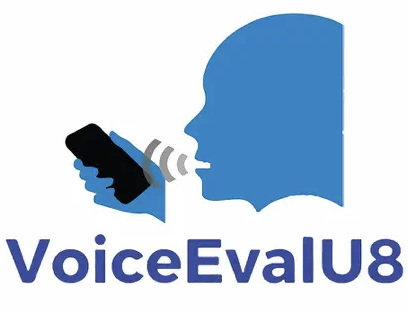VoicePractice is a smartphone and tablet app, server, and web portal that allows for daily practice of voice targets. The VoicePractice app runs on iOS and android smartphones and tablets. The web portal is accessed from any internet browser. Clinicians can link their VoicePractice web portal account with clients. Once linked, clinicians can schedule voice practice sessions for clients that can occur up to three times per day via the app. Clients will receive push notifications and emails to complete the practice sessions on their smartphone or tablet, so they won’t forget. Finally, we have a tool that encourages generalization and maintenance of voice goals in the client’s typical environment! Once voice training or therapy has ended, clients can continue to use VoicePractice to practice their voice goals. Clinicians would simply decouple the client from their web portal account.
Clinicians may use VoicePractice with their clients to schedule daily voice practice sessions. Clients can practice what they are learning in sessions in their everyday environment via the VoicePractice app.
Once voice therapy or training has ended, clients can use VoicePractice on their own without the clinician to continue practicing their voice goals. The custom anchors and tasks that were created by the clinician are saved in the client's account under the same username and password that was used when logging into the app. Clients may also use the pre-defined VoicePractice anchors and tasks.
VoicePractice allows for daily practice of voice goals. This daily practice supports generalization and maintenance of voice goals outside of the weekly sessions with the clinician. No more forgetting to practice voice exercises. The app will send push notifications and emails every 30 minutes until the practice session is completed.
Clinicians can access the results of practice sessions in the web portal. Clients can access the results in the app. Progress on meeting voice goals are displayed in graphs.
Anchors are the specific voice goal that you want to practice. For example, use your resonant voice in "humming" or loud voice in "aaaaaahhhh" or belt voice in "Yay!" The anchor has the option of being defined by anatomy and physiology of the voice system. For example, use your resonant voice in "humming" (true vocal fold body-cover thin, false vocal folds retract, and thyroid tilt). The web portal has pre-defined VoicePractice anchors as facilitators only or facilitators defined by the anatomy and physiology of voice. The web portal also has the option to create custom anchors as facilitators only or facilitators defined by the anatomy and physiology of voice.
Tasks are the specific speech utterances for practice of the anchors. For example, automatic speech (counting, days of the week), sentences, monologue, etc. The web portal has pre-defined VoicePractice tasks and the option to create custom tasks.
Once the anchors and tasks are selected, then a practice schedule is created. That practice schedule can be planned 30 days in advance with the options to select once a day, twice a day, or three times a day practice of that specific anchor and task.
When the practice session begins, an anchor example will first be recorded. This is an opportunity to record your "best" anchor example in one brief task. You can record this with your clinician or your clinician can listen to it later and decide if it is a good example. If not, the clinician may delete the example and you will then have to re-record it when you begin another practice session of that same anchor and task.
Results are provided in both the web portal and the app.
Acoustic results of practice sessions include fundamental frequency, standard deviation of fundamental frequency, jitter%, shimmer%, noise-to-harmonic ratio, cepstral peak prominence, and smoothed cepstral peak prominence via Praat. The results are provided in graphs. In the web portal, results can be exported to Excel. In addition, the recording of the practice session is provided in the web portal with the ability to listen to it, download it, and complete further analysis.
An option to manage client’s examples is also provided in the web portal.
Mental and vocal effort are additional scales that can be added to a practice session. At the end of a specific anchor and task practice session, clients can rate their vocal and mental effort on a scale from 0 to 10. As practice continues across more days, the mental and vocal effort ratings are graphed in the app and web portal.
In the web portal, there are “Training Videos” showing you how to use the app and web portal.
The clinician pays a yearly professional subscription to access the web portal. There is no limit to the number of clients linked to the clinician’s web portal account. Up to three practice sessions can be scheduled a day for each client. Clinicians can use the VoicePractice anchors and tasks or create their own custom anchors and tasks. Please send an email to inquire about the yearly professional subscription to voiceevalu8@gmail.com
Clients may continue to use VoicePractice after voice therapy or training has ended. Just ask the clinician to remove you from their portal account. Once they do, log into https://portal.voice-practice.com as an app user. Please use the same username and password that was created for the app. Once logged in, please click on "Billing" and add your credit card payment. You will be charged monthly. You can cancel at any time. Please click on the "Training Videos" to learn how to schedule practice sessions.
Clinicians who are interested in using VoicePractice with clients, please contact voiceevalu8@gmail.com. Anyone can try out the free VoicePractice version for both iOS and droid.
Please contact Elizabeth Grillo at VoiceEvalU8@gmail.com.